Oracle Unified Communications Suite Version 7のインストールメモ(2)
Oracle Unified Communications Suite Version 7のインストールメモ(1)の続きで、メールアカウントを管理するDelegated Administratorの設定です。
●Delegated Administrator 7の設定
# /opt/sun/comms/da/sbin/config-commda
※GUIためのDISPLAY必要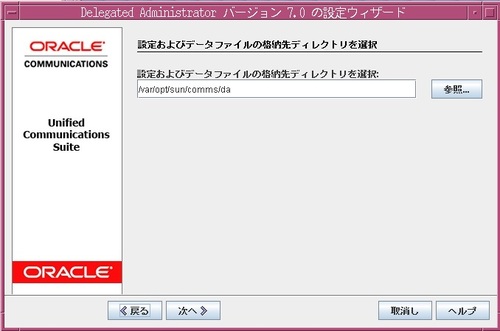
・アプリケーションサーバの再起動
# /opt/SUNWappserver/bin/asadmin stop-domain
(省略)
# /opt/SUNWappserver/bin/asadmin start-domain
(省略)
以下のURLで、Delegated Administratorにアクセスできます。
http://hostname:37300/da
※ポート番号はアプリケーションサーバーの設定依存
●Delegated Administrator 7でメールアカウント作成
まず、Delegated Administratorにアクセス。
http://hostname:37300/da
・メールアカウントの作成
ログイン後にまずドメインをクリック
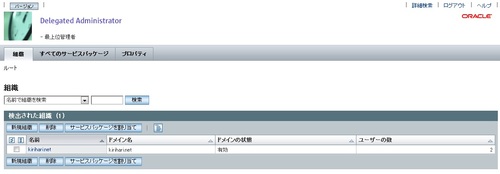
新規をクリックして、メールアカウントを作成します。

・ドメインへのサービスパッケージの割当
ドメインをチェックして、サービスパッケージの割当を選択
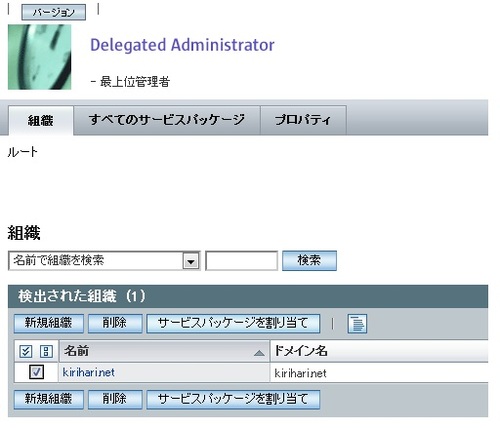
これで、作成したアカウントでConvergence2にログインして、Webメールが使えるようになります。
●メール送信時の容量制限
ユーザに割り当てたサービスパックで決められた容量になりますが、DirectoryServerの管理画面からエントリを直接編集することで、容量を変更できます。
送信メールの容量制限は、ユーザ毎のmailMsgMaxBlocksの属性で指定できます。
トラックバック(0)
トラックバックURL: http://kirihari.net/mt/mt-tb.cgi/99
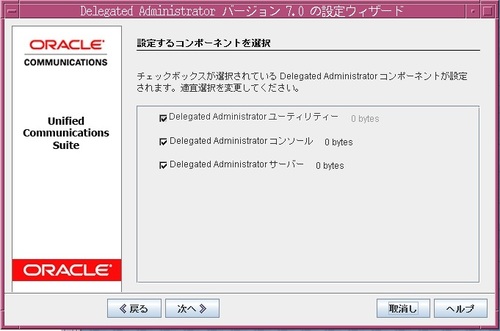
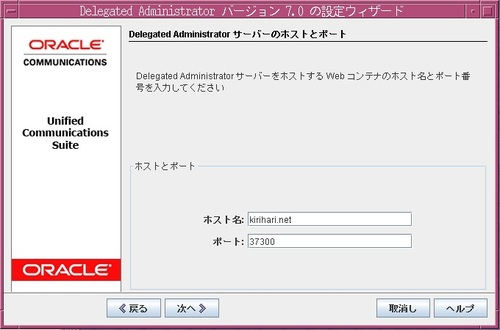
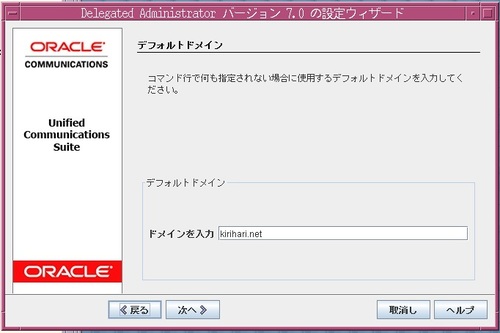
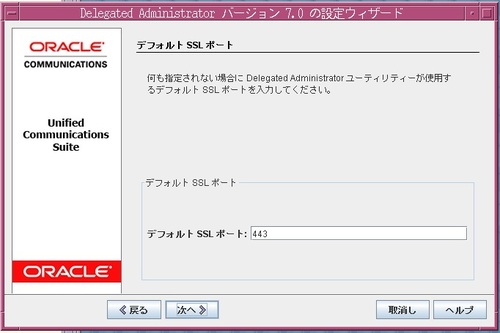
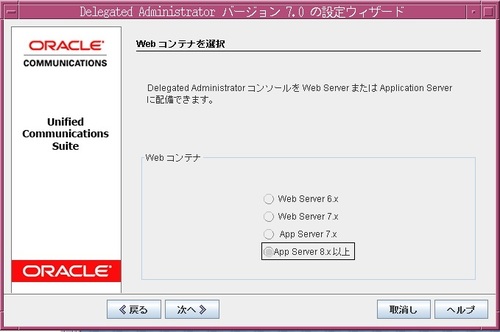
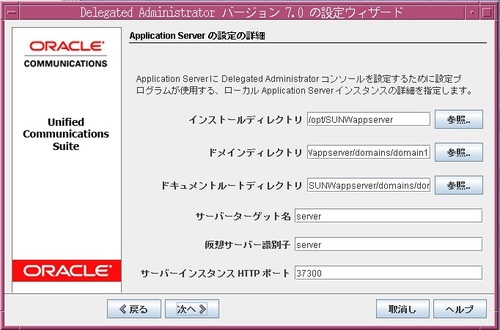
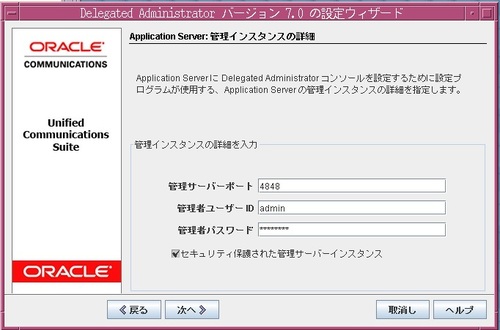
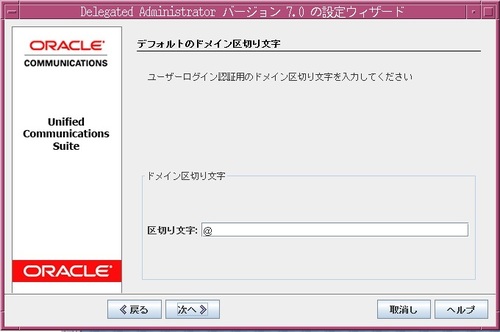
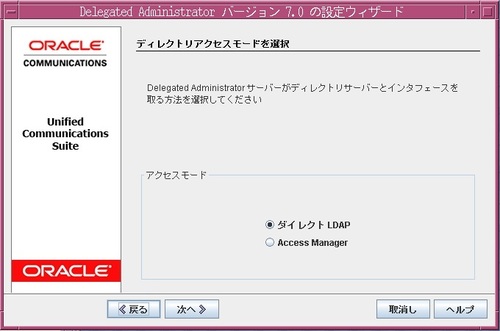
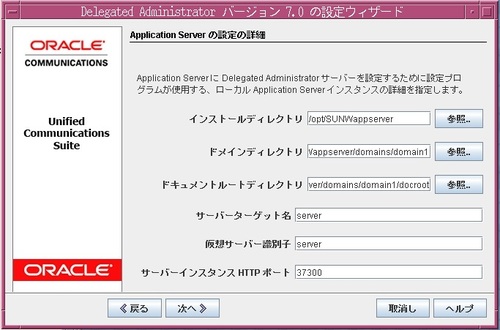
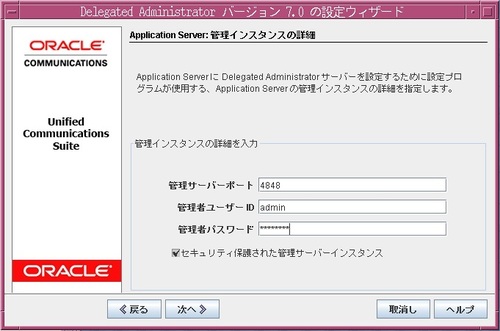
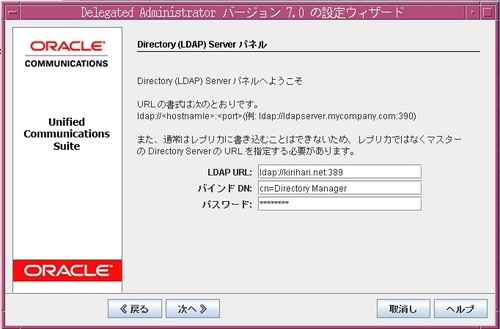
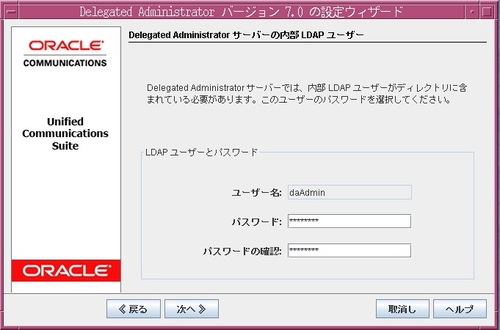
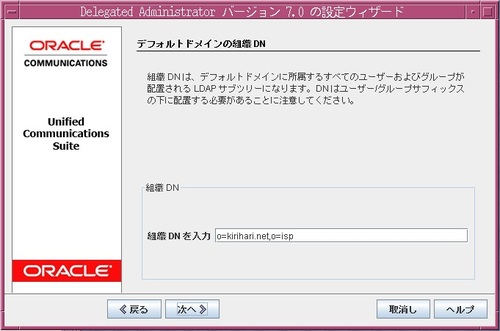
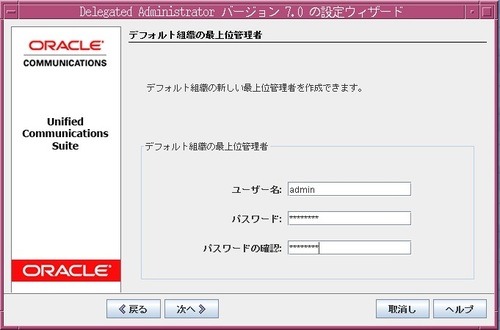
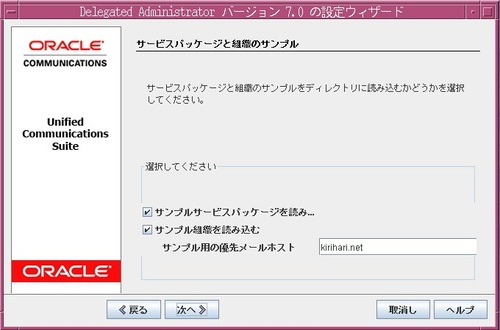
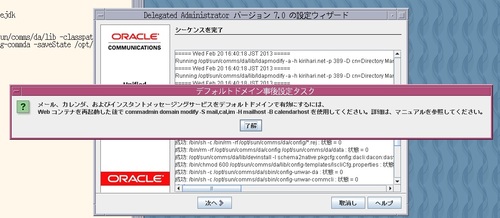
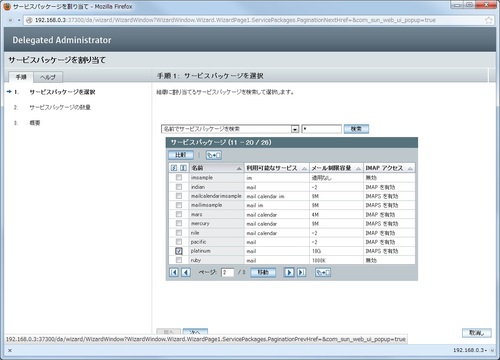
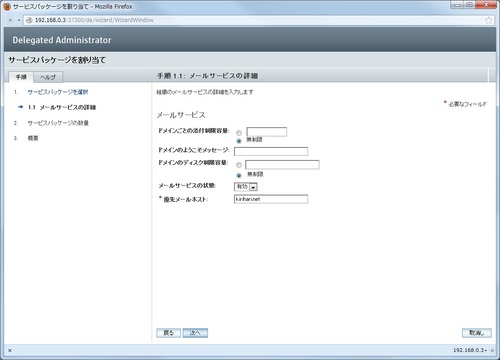
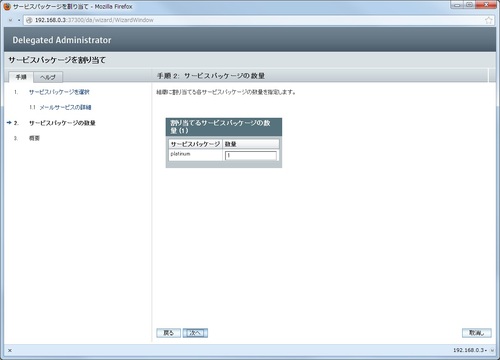
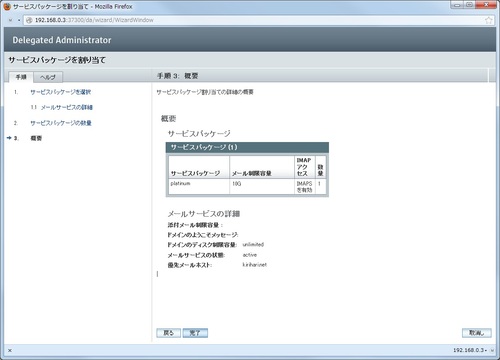
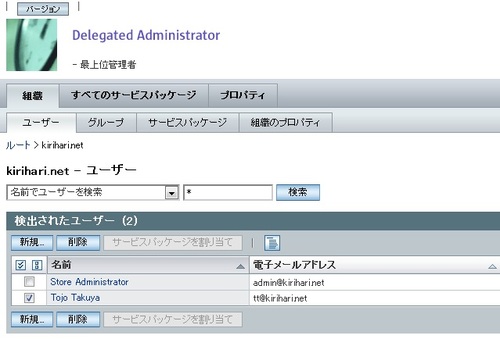
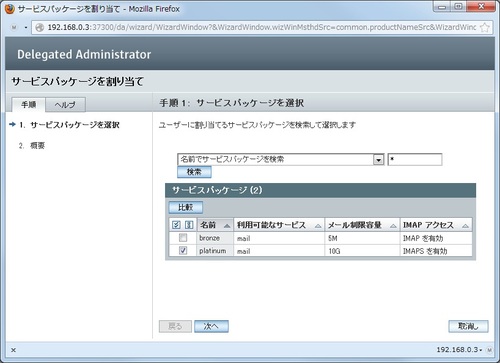
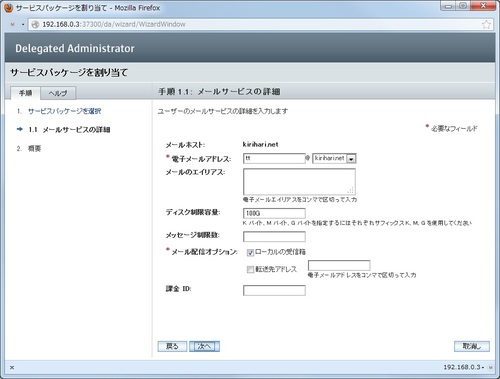
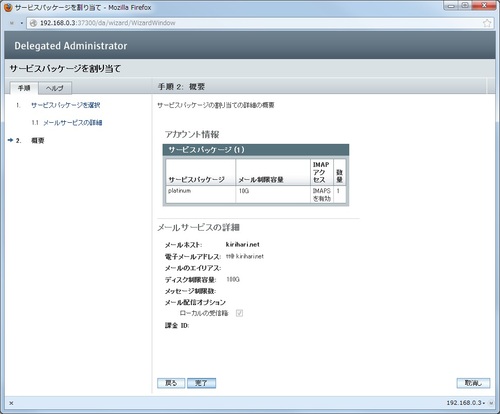
コメントする